Top Cybersecurity Tips Every Business Traveler Should Know
In today’s increasingly digital world, business travelers are prime targets for cybercriminals. With the constant reliance on mobile devices, public Wi-Fi, and remote access while on the road, protecting sensitive information is more critical than ever. Whether you're heading to a conference, meeting clients or working remotely, safeguarding your personal data, and that of your organization, must be a top priority.
Why Cybersecurity is Crucial for Business Travelers

Business travelers face several cybersecurity risks including but not limited to data theft, phishing attacks and the physical theft of digital devices. The modern business travel industry, with its reliance on technology, presents ample opportunities for hackers to target travelers. Public Wi-Fi, for instance, is a hotbed for cyber threats, as these networks often lack adequate encryption. Additionally, the loss or theft of devices, such as laptops and smartphones, can lead to sensitive business information falling into the wrong hands.
According to recent reports, 43% of cyberattacks target small and medium-sized businesses, many of which involve employees traveling for work. As more business travelers rely on digital tools during their trips, it remains essential to take precautions and follow cybersecurity measures throughout business trips. Stay secure with the following cybersecurity tips which will help you maintain data privacy and protect your devices throughout your travels.
Top Cybersecurity Tips for Business Travelers
Safeguarding your data during your travels is easy and simple, as long as you follow the right steps. Prepare yourself by learning what to keep an eye out for, what to actively avoid, and you’ll be one step closer to protecting both your personal information, and your peace of mind. We have compiled some tips below to support you in staying for secure on your business trips.

1. Use a Virtual Private Network (VPN)
One of the easiest and most effective ways to protect your data while traveling is by using a VPN for business travel. A VPN encrypts your internet connection, making it much harder for cybercriminals to intercept sensitive data. This is especially important when using public Wi-Fi in places like airports, hotels, and cafes. Be sure to connect to your VPN before you connect to public WiFi to ensure maximum security.
2. Disable Auto-Connect to Public Wi-Fi
Many devices automatically connect to available networks. However, this feature can expose your device to malicious hotspots that mimic legitimate networks. Always manually select the networks you connect to, ensuring they are secure before using them.
3. Enable Two-Factor Authentication (2FA)
Enabling 2FA on your business or personal accounts adds an extra layer of protection. Even if someone gains access to your password, they’ll still need the second form of verification (like a text message code) to log in. This makes it much harder for hackers to gain unauthorized access.

4. Keep Software and Apps Updated
Outdated software is one of the easiest entry points for cybercriminals. Ensure that your operating system, apps, and antivirus software are always updated to the latest versions. These updates often contain security patches that protect against newly discovered threats.
5. Avoid Public USB Charging Stations
Public charging stations can be compromised by hackers in a method known as “juice jacking.” These stations can install malware on your device or steal your data. Instead, carry your own charger or use a portable battery pack.
6. Use Strong Passwords and Biometric Authentication
Always create strong, complex passwords for your accounts and devices. Whenever possible, enable biometric authentication (like fingerprint or facial recognition) for an additional layer of security.

7. Limit Sensitive Transactions on Public Networks
Avoid accessing confidential business data or conducting financial transactions on unsecured, public Wi-Fi networks. If you must, ensure you are using a VPN to protect your connection.
8. Back-Up Data Before Traveling
Before heading out on your business trip, back up important data to a secure cloud platform or external device. This ensures that even if your device is lost or compromised, your data is safe.
9. Be Aware of Phishing Attempts
Business travelers are often targeted by phishing emails and links designed to steal login credentials or deploy malware. Be extra cautious when opening emails, opening documents and clicking links from unknown sources.
10. Use Encrypted Communication Tools
For discussing sensitive business matters, use secure, encrypted communication tools. Apps like Signal or WhatsApp offer end-to-end encryption, ensuring that your conversations stay private.
What To Do If Something Goes Wrong:

Even with the best precautions, mistakes can happen. If you accidentally click on a malicious link, it’s essential to act quickly but cautiously. Cybercriminals often use urgency and fear to pressure you into further mistakes, like clicking additional links or entering sensitive information. Remember, if you feel uncertain or worried, do not provide any payment details, company credentials, or click on other links that the scammer might suggest.
The best course of action is to immediately report the issue to your IT department. They will have the tools and knowledge to handle the situation and mitigate any potential damage. Avoid taking any further steps on your own, as doing so could escalate the problem. Always stay skeptical—cybercriminals prey on urgency and confusion, but staying calm and following protocol is your best defense.
Pre-Travel Cybersecurity Checklist
Before setting out on your next business trip, run through this quick cybersecurity checklist:
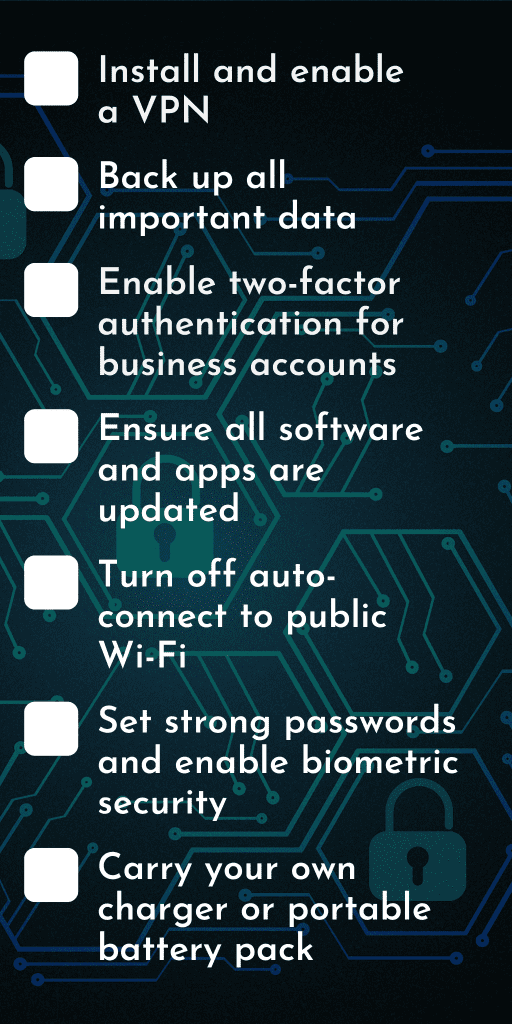
How Synergy Global Housing Protects Your Data
At Synergy Global Housing, we place the utmost importance on the safety and security of our guests, and data security is at the core of that commitment. We’ve worked diligently to achieve ISO 27001:2022 certification, the highest standard in global data security practices. This certification ensures that your sensitive information is safeguarded to the highest degree, giving you the confidence to focus on what matters most during your stay.

These best practices are not only shared in this blog but are also embedded in our everyday operations. Every Synergy employee undergoes regular data security training to stay ahead of potential threats. To further strengthen our defenses, we collaborate with the cybersecurity experts at Wizard Cyber, whose vigilant support enhances our in-house team's efforts to prevent and address breaches or malicious activity.
As you prepare for your next business trip, make cybersecurity part of your daily routine. If you need additional guidance or resources, Synergy is here to help you stay secure every step of the way.












